MPI with Python
Overview
Teaching: 45 min
Exercises: 60 minQuestions
What is the difference between a process and a thread?
What is the difference between shared and distributed memory?
What is a communicator and rank?
Objectives
Write a simple ‘Hello World’ program with MPI
Use Send and Receive to create a ping-pong program

Processes vs Threads
We are now looking at the true way to achieve parallelism in Python, and HPC, which is MPI, but before we look into this in more detail, we need to have a clear understanding of the differences between a thread and a process.
Let’s take the example of a keyboard when you are typing. One hand deals with one side of the keyboard, the other hand the other sidee. Each of these hands can be thought of as an individual process. If we focus on one hand though, you have fingers. Each finger has specific tasks and keys which it should press, each of these can be thought of as a thread. Normally one works with either a group of processes or a group of threads in reality.
In more technical terms, a thread is:
- A dispatchable unit of work within a process
- Lightweight operation that use the memory of the process they belong to
- Threads share the same memory with other threads of the same process
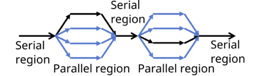
In comparison, a process is:
- An instance of a program running on a computer
- Heavyweight operation as every process has its own memory space
- Processes don’t share the memory with other processes
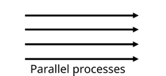
MPI works with processes, each process can be considered as a core on a machine. Most desktop machines have between 4 and 8 cores, so therefore, we can use MPI to make use of the cores.
What is MPI?
That all sounds great, but what is MPI, really? In short, it is the true way to achieve parallelism, an application
programming interface (API) for communication between separate processes. MPI standards defines C, C++, Fortran
interfaces. Although we can technically use and import it through Python, the library itself, mpi4py is an unofficial
module. The fantastic feature about MPI si that programs with MPI are portable and scalable to run on tens to tens of
thousands of cores, which in a modern HPC-driven datacentric world is becoming so important.
Across MPI, over 300 procedures are possible, but in realith only about a dozen are really used. The MPI program itself is launched as separate processes tasks each with their own address space. It was originally created in the 1980s-1990s, at a time when scientific problems were demanding more memory. As a result, the idea was made to consider the memory of several interconnected compute nodes as one, known now as distributed memory.
But what is Distributed memory? It is a set of processors that use their own local memory during computation. Each of these each exchange data through communications by sending and receiving messages. The key thing to remember, which will be touched on in more detail later is that cooperative operations are needed by each process. meaning that if one sends, another receives.
The program is launched as separate processes tasks each with their own address space. As architecture trends changed, shared memory systems were combined over networks creating hybrid distributed memory / shared memory systems. MPI implementors adapted their libraries to handle both types of underlying memory architectures seamlessly. They also adapted/developed ways of handling different interconnects and protocols.
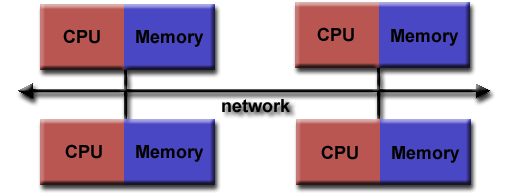
Nowadays, MPI runs on virtually any hardware platform.
Running MPI
So how do we go about running MPI in Python? Thankfully is it a simpler process than C or Fortran, as we normally need
an MPI call to start the MPI library. In Python, this isn’t needed as importing the mpi4py library is enough.
from mpi4py import MPI
The MPI program is launched as a set of independent, identical processes. These execute the same program code and
instructions, and can reside on different nodes/computers. There are a number of different ways to launch MPI programs,
and these differ based on whatever system you are running on differs depending on the system. Examples include, but are
not limited to mpirun, mpiexec, srun
Important to note while using MPI
MPI is not best utilised in a Jupyter notebook environment. This is because they are best used for demonstations and testing. If you wish to implement
mpi4pyin a working environment, we highly recommend you do so outside of a notebook environment.If you are running MPI on an HPC system, you MUST NOT USE THE LOGIN NODES. You should use compute nodes when running MPI code otherwise your jobs may be killed, you will restrict other users or worse be kicked out of the HPC!
Before we get to submitting files etc, we need to discuss the main things one needs in an MPI program. The first of these is a communicator.
A communicator is a group of processes that contains all processes that will participate in communication. In mpi4py
most MPI calls are implemented as methods of a communicator object. This is done using MPI.COMM_WORLD. The user can
define custom communicators, which will be covered in a later section.
Once you have a communicator set up, you need a way of identifying all the MPI processes. These are known as ranks. A rank is a logical ID number given to a process, and can also be used as a way to query the rank. Because of this feature, processes can perform different tasks based on their rank. You will get the chance to write code that follows the following format.
if (rank == 0):
# do something
elif (rank == 1):
# do something else
else:
# all other processes do something else
Aside from the rank, the number of processes also needs to be known. This is called the size, and is specified when you initiate the program, i.e. at runtime. After importing MPI, the beginning of any MPI program will have the following three instructions.
comm = MPI.COMM_WORLD
size = comm.Get_size()
rank = comm.Get_rank()
You will find that the most common routines in MPI include:
- Communication between processes, sending and receiving messages between 2 or more processes
- Synchronization between processes
- Communicator creation and manipulation
- Advanced features (e.g. user defined datatypes, one-sided communication and parallel I/O)
As one needs to submit MPI python files to compute nodes, it means that you will need to write a job script to submit to the queue. An example is shown below. MPI can technically work on login nodes, however you should always submit code with MPI to the queue.
#!/bin/bash
#SBATCH --nodes=1
#SBATCH --time=00:10:00
#SBATCH -A $ACCOUNT_NAME
#SBATCH --job-name=$JOB_NAME
#SBATCH -p $QUEUE_NAME
#SBATCH --reservation=$RESERVATION_NAME
module purge
module load conda
module list
source activate $ENVIRONMENT
cd $SLURM_SUBMIT_DIR
mpirun -np N python3 $FILE_TO_RUN
exit 0
As you can see, the python files are run a bit differently when utilising MPI, as we need to specify (here with
mpirun) that we want to utilise the MPI library. Next we have the notation -np N, where -np stands for
number of processes and N refers to the number of processes you wish to execute. For the purposes of this lesson,
and the exercises, we will specifically say how many processes to use.
“Hello World” in MPI
from mpi4py import MPI
# communicator containing all processes
comm = MPI.COMM_WORLD
size = comm.Get_size()
rank = comm.Get_rank()
print("I am rank %d in group of %d processes" % (rank, size))
In the job script (which we can call job.sh), we can use the following line to run MPI.
mpirun -np 4 python3 hello.py
$ sbatch job.sh
You will receive a job ID number, which can be used to query the job status or delete the job if needed. The expected output will be something similar to:
I am rank 0 in group of 4 processes
I am rank 1 in group of 4 processes
I am rank 2 in group of 4 processes
I am rank 3 in group of 4 processes
We say “similar to” as this output may not be replicated. The processes may finish at different times, so therefore you may get the outputs in a different order. It also serves as proof that it is not serialised (i.e. one process runs straight after another).
Running your first MPI program
Using the code below, set up the communicator, rank and size, and then create a list from 1-4, and use a for loop to multiply the element of the list by the rank. Add a print statement to show how the array changes depending on the rank.
Use the job script template as shown further above. Your instructor will give you the items to replace for the variables
$ACCOUNT_NAME,$QUEUE_NAMEand$RESERVATION_NAME. You can choose the$JOB_NAMEyourself.from mpi4py import MPI # TODO: Set up communicator # TODO: Get the rank # TODO: Get the size # TODO: Create array and loop print("I am rank %d in group of %d processes" % (rank, size)) # TODO: Add print statementSolution
from mpi4py import MPI # communicator containing all processes comm = MPI.COMM_WORLD size = comm.Get_size() rank = comm.Get_rank() arr = [1,2,3,4] for i in range(len(arr)): arr[i] = i*rank print("I am rank %d in group of %d processes" % (rank, size)) print("My list is", arr)
Point to Point communication
Point to Point communication in its simplest terms is like a game of ping pong. Imagine the ping-pong ball as your
message, and each racket as a process. MPI does its communications through messages, and these, in computational terms
are a number of elements of a particular datatype. These can be basic or special MPI derived datatypes. Point to Point
communication itself is when a source (src) sends a message to a destination. But like with ping pong, if you
send/serve the ball/message you don’t just need both sides of the table. You need a destination, (dest) i.e. another
racket/process to receive it.
This communication takes place within the communicator MPI.COMM_WORLD. Each process in a communicator is identified
by their ranks in the communicator. Sends and receives in a program should match, one receive per send, like with our
ping pong rally.
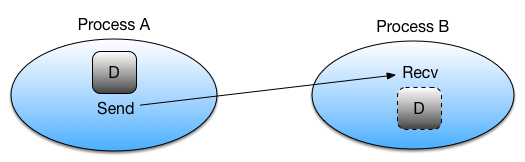
When it comes to sends and receives, there are two main types.
Synchronous Send: Imagine this situation like a WhatsApp message, you send the message, and you see a green tick appear showing that the message is sent, and another that it has been received (followed by them turning blue showing it has been read). This is known as a synchronous send, as you, the sender knows that the message has been received.
Buffered/Asynchronous Send: An asynchronous send is analogous to sending a message in the mail. You, the sender know that the message has left, but do not know whether it has been or will be received.
We will now move onto an example that uses send and receive, and we will run this with 4 ranks.
from mpi4py import MPI
# communicator containing all processes
comm = MPI.COMM_WORLD
rank = comm.Get_rank()
if rank == 0:
data = {'a': 7, 'b': 3.14}
comm.send(data, dest=1)
print('rank ', rank, ' sent: ', data)
elif rank == 1:
data = comm.recv(source=0)
print('rank ', rank, ' received: ', data)
else:
print('rank ', rank, ' did not receive data')
We set up our communicator, comm as well as our rank and use these objects to call send and recv as well as
querying and returning our ranks. We continue with our rank 0, which contains some data, in this case a dictionary, and
we want to send this data, to a destination, and we specify the destination rank. If you have used MPI with C and
Fortran this is a simplified notation.
Now, we want to say that if our rank equals 1, we have to receive it, for every send in this way of doing this we need
a receive, specifying the rank from which the message came from. If we are at rank=0 and rank=1 sent a message, we
need to know to expect a message from rank=1. If, however, we are told to expect a message instead from rank=2, we
will be waiting until the end of time for that message to arrive. A message that was never sent. These are known as
deadlocks and we will cover them in more detail in the
next episode. For now
though let us look at our output.
rank 3 did not receive data
rank 2 did not receive data
rank 0 sent: {'a': 7, 'b': 3.14}
rank 1 received: {'a': 7, 'b': 3.14}
As we can see in our output, ranks 2 and 3 did not receive any data, because we never specified the tasks for these processes to do. Technically they did, issuing a print statement, but no more than that. Prior to sending the data, rank 1 was empty, and now, having received the data, from rank 0, the latter is now empty. The data is provided as a return value in rank 1.
Typical Point-to-Point communication patterns include pariwise exchanges, where processes talk to their neighbours. The incorrect ordering of sends and receives can result in a deadlock.
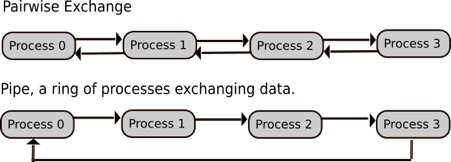
Pairwise exchange
Copy the code block below into a file caled
pairwise_exchange.py, implement a one-dimensional pairwise exchange of the ranks ofNprocesses with periodic boundary conditions. That is, each process communicates its rank to each of its topological neighbours.from mpi4py import MPI comm = MPI.COMM_WORLD rank = comm.Get_rank() size = comm.Get_size() # TODO: Define neighbours # TODO: Use send and recv to set up neighbours print ('I am process ', rank, ', my neighbours are processes', left, ' and ', right)For 4 processes, the output will be similar to;
I am process 1 , my neighbours are processes 0 and 2 I am process 3 , my neighbours are processes 2 and 0 I am process 0 , my neighbours are processes 3 and 1 I am process 2 , my neighbours are processes 1 and 3HINT: left_rank is related to the rank and the size, but how? If you are a rank, what would you perceive as being left and right? You will need multiple sends and receives
Solution
from mpi4py import MPI comm = MPI.COMM_WORLD rank = comm.Get_rank() size = comm.Get_size() left_rank = (rank - 1) % size right_rank = (rank + 1) % size if (rank % 2) == 0: comm.send(rank, dest=right_rank) comm.send(rank, dest=left_rank) left = comm.recv(source=left_rank) right = comm.recv(source=right_rank) else: left = comm.recv(source=left_rank) right = comm.recv(source=right_rank) comm.send(rank, dest=right_rank) comm.send(rank, dest=left_rank) print ('I am process ', rank, ', my neighbours are processes', left, ' and ', right)
Case Study Parallel sum
Let us walk through a parallel sum case study. The idea is that we scatter our data between two processes, P0 and P1. Half of our array is sent to P1, and from there P0 and P1 independently sum their segments. From there, the summed array needs to be reduced, i.e. put back together again, from which P0 then sums the partial sums.
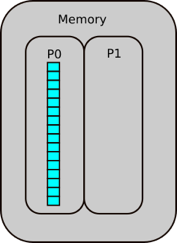
Step 1.1: Receive operation in scatter
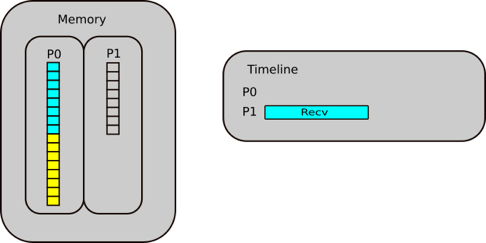
P1 posts a receive to receive half of the array FROM P0
Step 1.2: Send operation in scatter
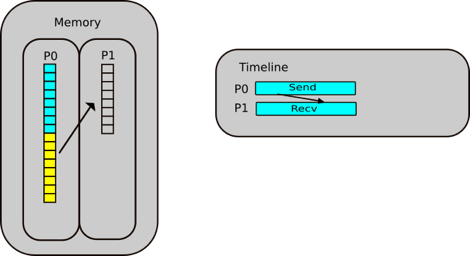
P0 posts a send to send the lower half of the array TO P1
Step 2: Compute the sum in parallel
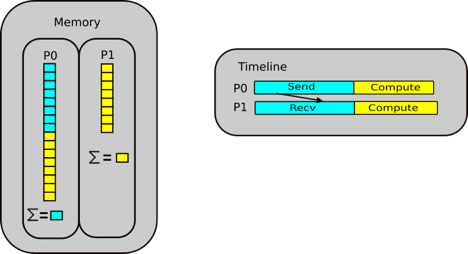
P0 & P1 compute their parallel sums and stores them locally
Step 3.1: Receive operation in reduction
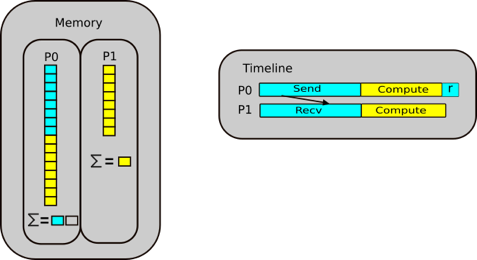
P0 posts a receive to receive the partial sum
Step 3.2: Send operation in reduction
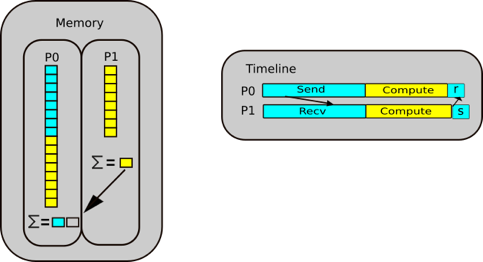
P1 posts a send to send partial sum
Step 4: Compute the final answer.
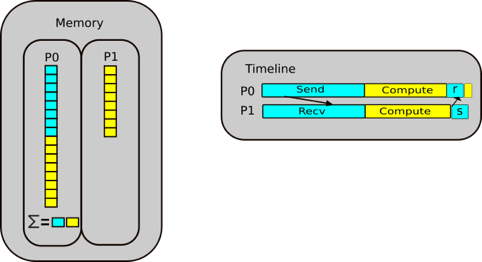
P0 sums the partial sums
Parallel sum implementation
Implement the parallel sum case study. That is;
- take the code block below
- implement the appropriate send/receive to distribute the data from rank 0
- perform the partial sum on each process
- implement the appropriate send/receive to gather the data at rank 0
- compute the final sum from the gathered data on rank 0
(Bonus) For added difficulty (and best practice), try to implement the same approach with an arbitrary number of processes.
from mpi4py import MPI import numpy as np comm = MPI.COMM_WORLD rank = comm.Get_rank() local_data = np.empty( , dtype=int) # Distribute data if rank==0: data = np.arange(100, dtype=int) local_data = data[] # TODO: choose appropriate range # TODO: Communicate else: # TODO: Communicate # TODO: Compute local and partial sums local_sum = np.sum(local_data) # Collect data if rank==0: partial_sums = np.empty( , dtype=int) # TODO: Communicate # TODO: Calculate total sum # TODO: Print result else: # TODO: CommunicateSolution
from mpi4py import MPI import numpy as np comm = MPI.COMM_WORLD rank = comm.Get_rank() size = comm.Get_size() n = 100 local_n = n // size local_data = np.empty(local_n , dtype=int) # distribute data if rank==0: data = np.arange(100, dtype=int) local_data = data[:local_n] # choose appropriate range # communicate for i in range(1, size): comm.Send(data[i*local_n:(i + 1)*local_n], i) else: comm.Recv(local_data, 0)
Communicating arrays
Now we move onto communicating numpy arrays, and this is where you need to be careful. There are two sends and receives
in mpi4py, send/Send and recv/Recv. As you can see one is capitalised, the other is not. It is important to
point out that data needs to exist in the receive buffer, whereas for items like a dictionary all we needed to say is
that there is data coming from another rank. In the example below So here we are sending an array of floats of
size=10, and we need a buffer, we call the variable data to receive that array into. It works a bit like sending
apples from one basket into another. The receive cannot happen if there is no “basket” to put it into.
from mpi4py import MPI
import numpy as np
comm = MPI.COMM_WORLD
rank = comm.Get_rank()
if rank==0:
data = np.arange(10, dtype=float)
comm.Send(data, dest=1)
print('rank ', rank, ' sent: ', data)
elif rank==1:
data = np.empty(10, dtype=float)
comm.Recv(data, source=0)
print('rank ', rank, ' received: ', data)
Running the code will provide the following output.
rank 0 sent: [0. 1. 2. 3. 4. 5. 6. 7. 8. 9.]
rank 1 received: [0. 1. 2. 3. 4. 5. 6. 7. 8. 9.]
Combined Send and Receive
This is a fairly simple concept which combines the two commands send and recv into a single command. We will use
what we learned in the previouus section to use NumPy arrays.
from mpi4py import MPI
import numpy as np
comm = MPI.COMM_WORLD
rank = comm.Get_rank()
# Send buffer
data = np.arange(10, dtype=float) * (rank + 1)
# Receive buffer
buffer = np.empty(10, float)
if rank==0:
dest, source = 1, 1
elif rank==1:
dest, source = 0, 0
print('rank ', rank, ' send buffer: ', data)
comm.Sendrecv(data, dest=dest, recvbuf=buffer, source=source)
print('rank ', rank, ' receive buffer: ', buffer)
Running this code with 2 processes produces the following output.
rank 0 send buffer: [0. 1. 2. 3. 4. 5. 6. 7. 8. 9.]
rank 0 receive buffer: [ 0. 2. 4. 6. 8. 10. 12. 14. 16. 18.]
rank 1 send buffer: [ 0. 2. 4. 6. 8. 10. 12. 14. 16. 18.]
rank 1 receive buffer: [0. 1. 2. 3. 4. 5. 6. 7. 8. 9.]
Now that you have a clear idea of the power of a combined send and receive, let us now modify our pairwise code.
SendRecv pairwise exchange
Modify the pairwise exchange code from Exercise 2 to use the combined send/recv communication.
Solution
from mpi4py import MPI comm = MPI.COMM_WORLD rank = comm.Get_rank() size = comm.Get_size() left_rank = (rank - 1) % size right_rank = (rank + 1) % size right = comm.sendrecv(rank, dest=right_rank, source=left_rank) left = comm.sendrecv(rank, dest=left_rank, source=right_rank) print ('I am process ', rank, ', my neighbours are processes', left, ' and ', right)
Key Points
MPI is the true way to achieve parallelism
mpi4pyis an unofficial library that can be used to implement MPI in PythonA communicator is a group containing all the processes that will participate in communication
A rank is a logical ID number given to a process, and therefore a way to query the rank
Point to Point communication is the communication between two processes, where a source sends a message to a destination process which has to then receive it